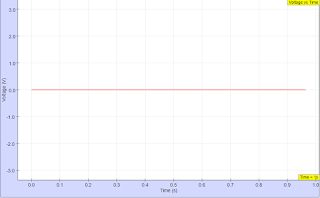Magnet Falling in a Coil with Tube Simulator JavaScript Simulation Applet HTML5
Magnet Falling in a Coil with Tube Simulator JavaScript Simulation Applet HTML5
Instructions
Combo Box
The Combo Box is split into two separate functions.
Selecting options under the Tube Materials will set it's material.
None, Copper, Aluminium, Plastic, Iron (Left to Right)
Selecting the options under the graphs will toggle which graph visible.
(Voltage vs Time)
(Position Vs Time)
(Velocity Vs Time)
Editable Field Boxes
Adjusting the N field box will set the number of turns the coil will make.
Adjusting the Magnet u field box will set the strength of the magnet.
Adjusting the Coil field box will set the size of the coil.
Toggling Full Screen
Double clicking anywhere on the screen will toggle full screen.
Note that this won't work if the simulation is running.
Play/Pause, Step and Reset Buttons
Plays/Pauses, steps and resets the simulation respectively.
That is all, do enjoy the simulation in the link below: